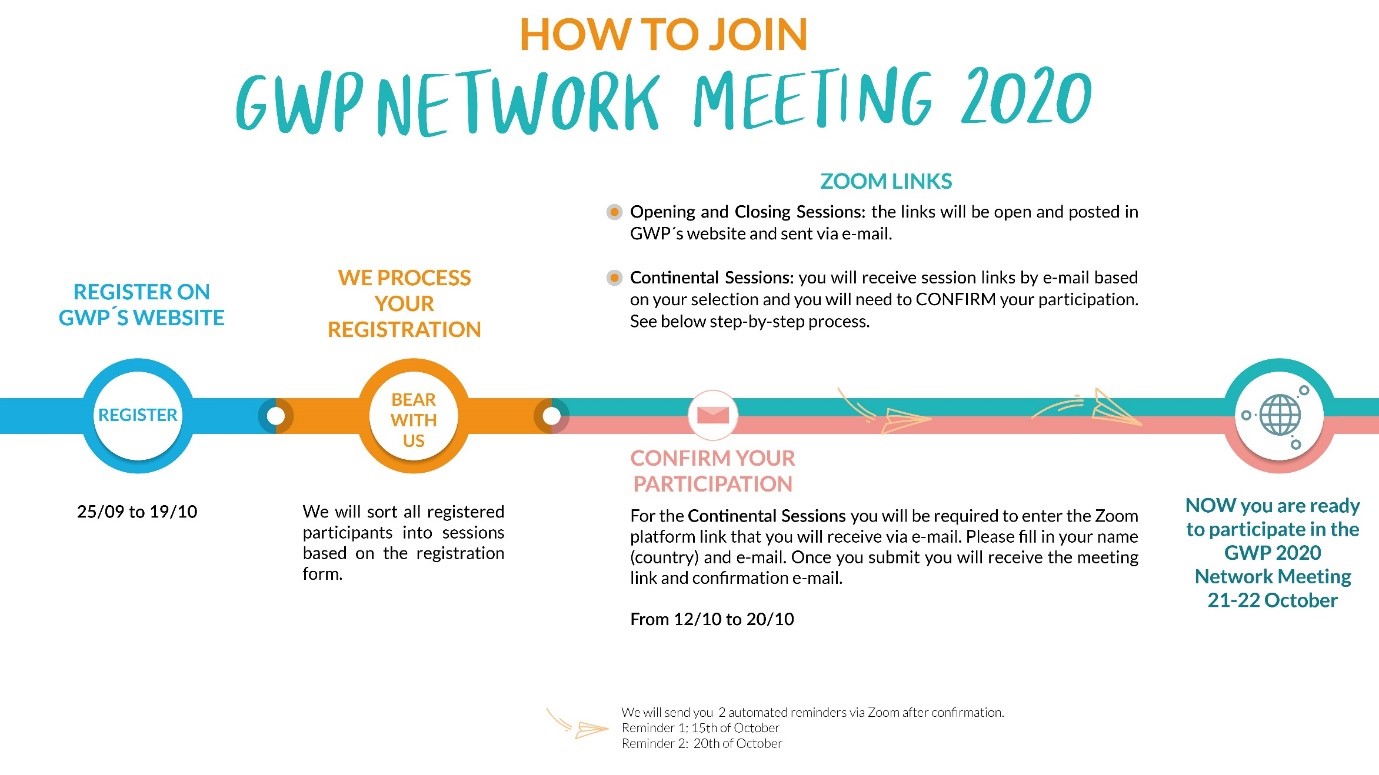After you have registered, you will receive an email from GWP with Zoom links, based on your selection of sessions in the registration form. You will be asked to confirm your registration (by entering your name and email). You will then receive an automated email containing a personalized link (unique to you) to join each session.
How to prepare for the meeting:
The sessions in the Network Meeting 2020 will be held via Zoom. This guide will help you get the most out of your meeting experience.
Your equipment
- Make sure Zoom is installed and updated: :
- On your computer, get the Zoom Client for Meetings here - https://zoom.us/download,
- On your smartphone or tablet, get the Zoom mobile application for Android or iOS.
Note: The latest version of Zoom has important updates that will be useful in the Network Meeting. If you already have Zoom, please download the latest version before the meeting. https://zoom.us/support/download
- Check the speed of your internet connection here - https://fast.com/. Zoom works optimally for both video and audio with a speed 1.5 Mbps
- For audio and video, you can use your computer’s built in speaker/microphone and webcam. You can also use a headset for a better audio experience.
- Test your Zoom audio before the call. https://www.zoom.us/test
Your environment
- Use a well lit and quiet location to attend the Zoom meeting.
- For a clear camera image, choose a position in front of lighting source (e.g. window).
- Keep your background clear of distractions.
Any questions? Write to gwpnm@gwp.org for support!